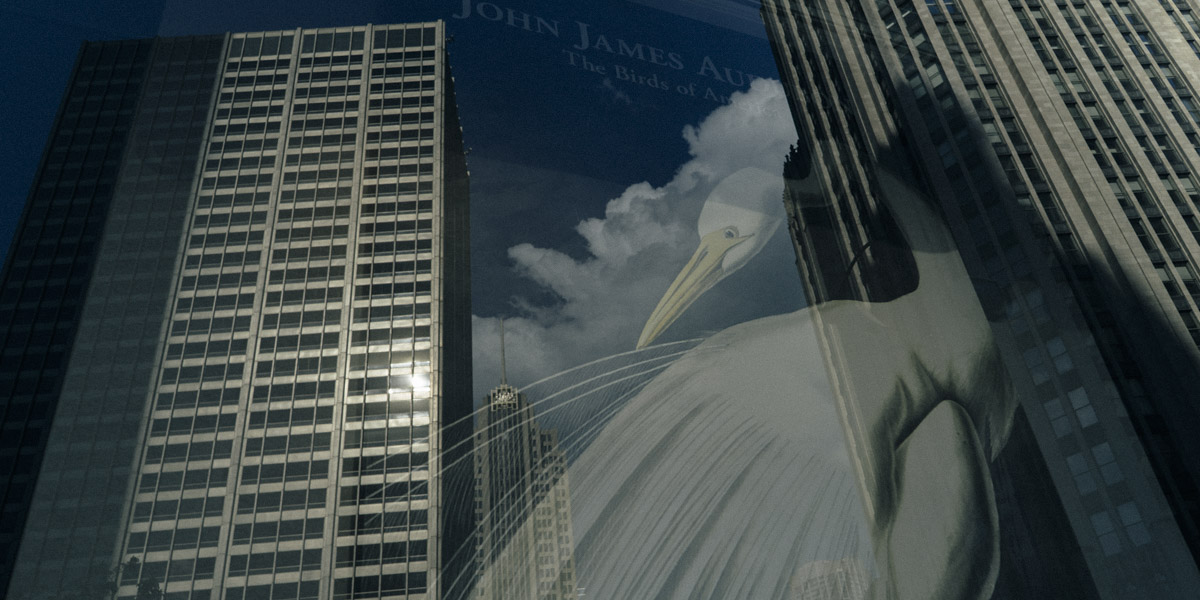I had a chance to shoot some footage with my Sony A7s using S-Log2 (Profile 7). I wanted to see how quickly I could color grade the footage (I just wanted to get it close) by using different LUTS and minor adjustments in Adobe Premiere’s Lumetri panel.
I used the S-Log2 to Rec 709 with 800% high dynamic range, 1 stop over created by Alister Chapman (AC_A7S __709800_1over.cube). This matched my exposure settings and I also thought it looked the best in terms of bringing the shot into range. As you can see the face tones are a little on the red side.
The colors in the face were also just a bit more saturated than what I wanted, so I applied a creative look (Kodak 5218 Kodak 2383) to see how that would effect the image before making any further adjustments. In the last frame in the series below I brought the shadows and highlights down just a bit and sharpened.
This process can happen pretty quickly and the key is getting the exposure right and selecting the right input LUT. From there your options are pretty endless in terms of adjustments you can make, looks you can apply and more.
For more on shooting S-Log2 with the Sony A7s, Alister Chapman has a great guide on exposure.
Camera: Sony A7s
Lens: Sony 18-105, continuous autofocus and face tracking on.
Camera Profile: Profile 7 (S-Log2 and color mode S-Gamma)
Exposure: +1 stop
WB: Automatic (I know, I know…I keep forgetting to shoot my gray card)
LUTS: Sony A7s Input LUTS by Alister Chapman

Sony A7s, gamma sLog2 and color mode S-Gamut. Exposed 1 stop over.

Sony A7s, sLog2, gamma S-Log2, color mode S-Gamut with AC_A7s_709800_1over LUT by Alister Chapman.

Sony A7s, sLog2, gamma S-Log2, color mode S-Gamut with AC_A7s_709800_1over input LUT by Alister Chapman. Added Kodak 5218 Kodak 2383 creative look.

Sony A7s, sLog2, gamma S-Log2, color mode S-Gamut with AC_A7s_709800_1over input LUT by Alister Chapman. Added Kodak 5218 Kodak 2383 creative look. Slight adjustments and sharpening.