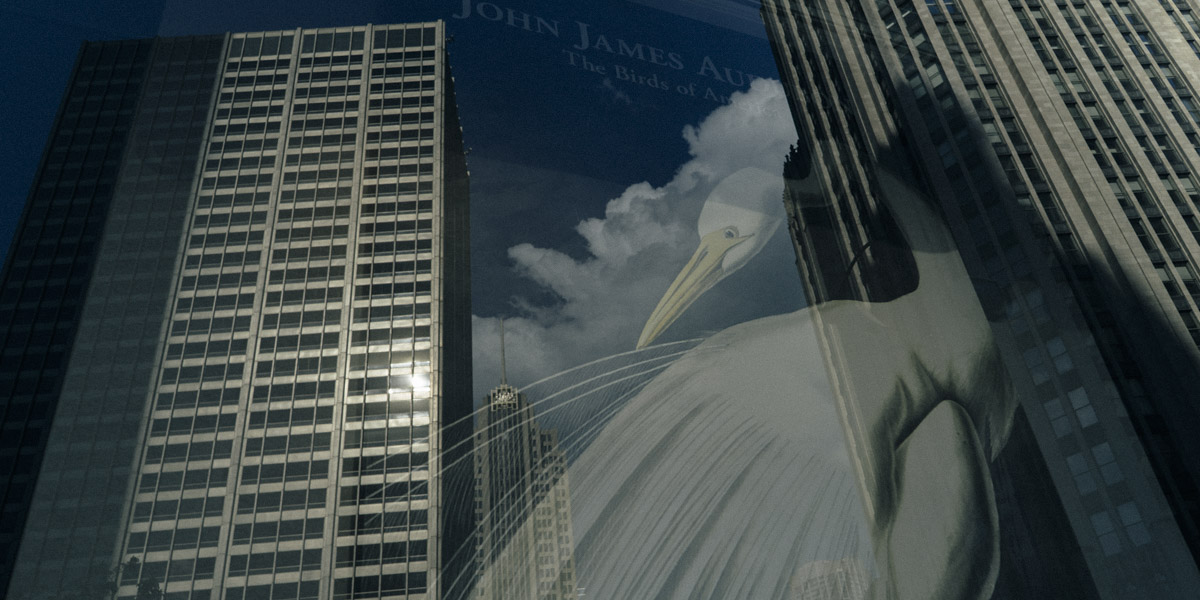Here is the URL for including links to stock information via Google (there is an RSS feed that transfers news for news on public companies):
http://www.google.com/search?hl=en&;lr=&ie=UTF-8&prev=/search%3Fq%3Dintc%2Bsunw%2Bnuan%26num%3D100%26hl%3Den%26lr%3D%26ie%3DUTF-8%26sa%3DG&q=stocks:MSFT
It uses Google search to pull stock info from multiple sites. I published this into a shortcut so whenever I put MSFT in double quotes, I get this: MSFT To use this, just cut and paste the URL into the “source” view on Radio’s shortcuts editor. Change the ticker symbol to reflect the stock you want to provide information on. Do this for a couple of companies you mention regularly. So, whenever you mention them, you can include a link to stock information by just putting the symbol into double quotes. For example:
Microsoft (MSFT) unveiled a new wireless hub for MSN subscribers….
Time to set up a shortcut for a stock = 2 minutes. Time to use once it set up = 5 seconds. [John Robb’s Radio Weblog]